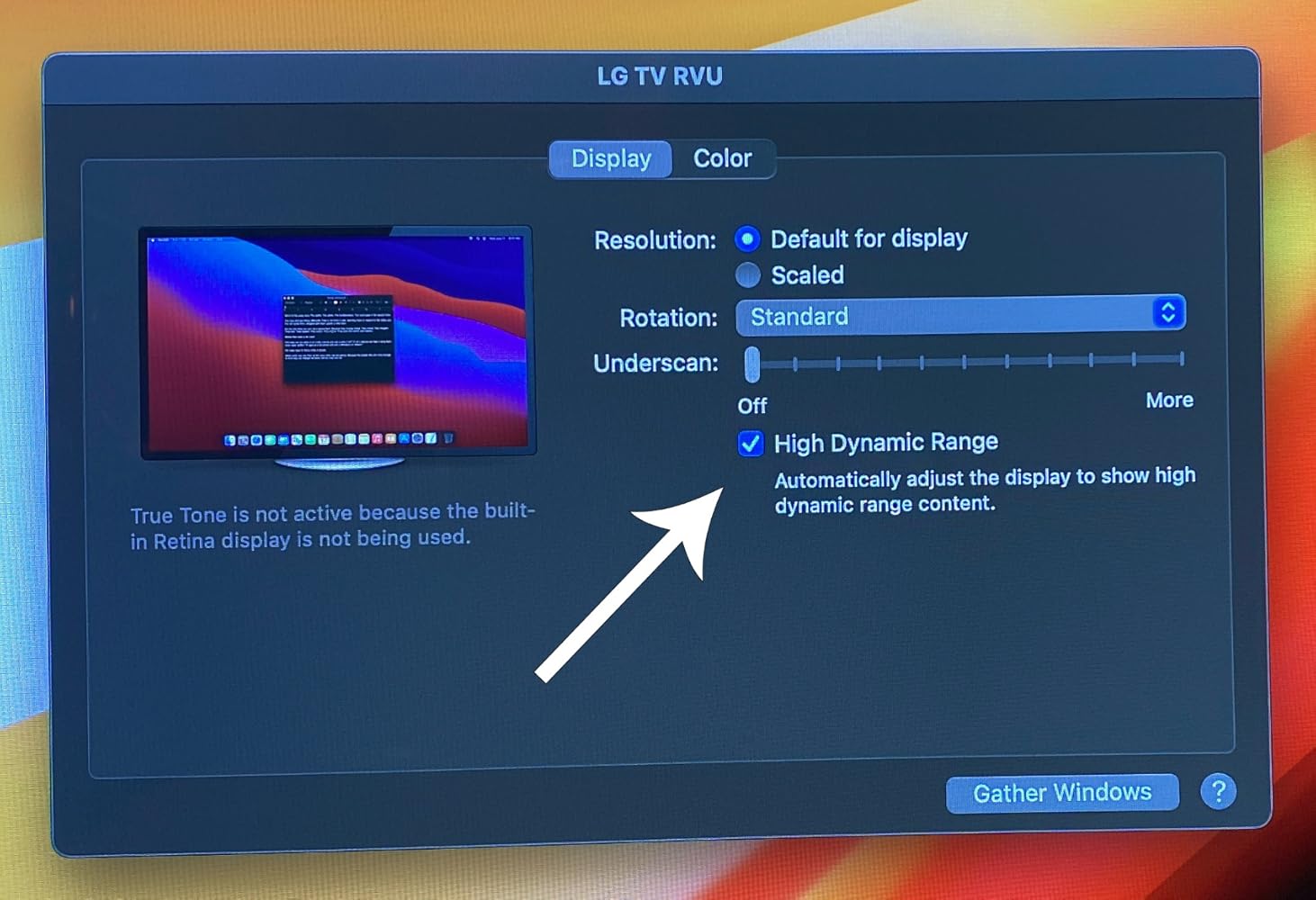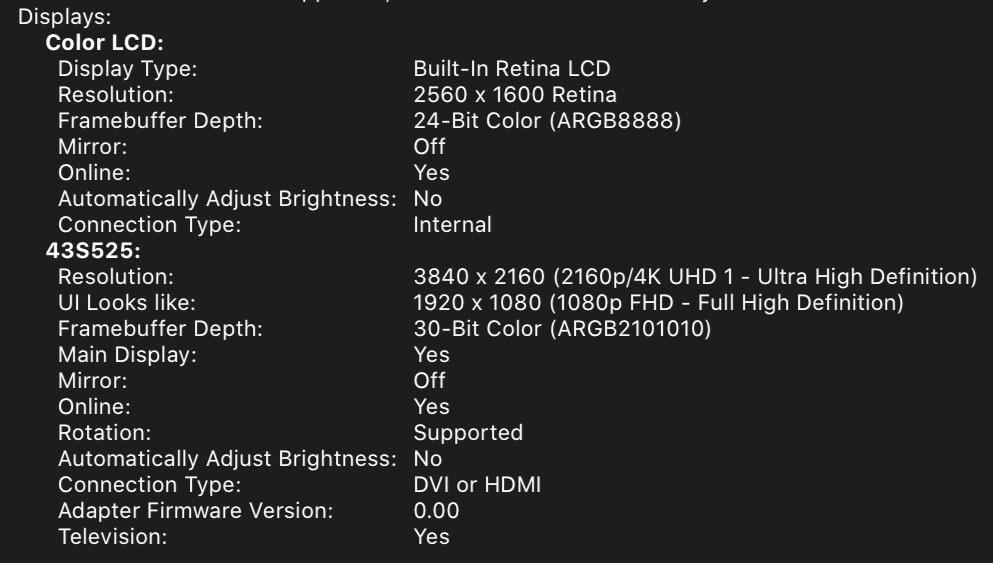USB C to HDMI 2.0b 4K with HDR Cable 2M/6.56FT
About this item
Pairs well with
SAME DAY SHIPPING order by 11 AM (EST)
Free Shipping Orders Over $50
Technical Support
30 Days Return
1-Year Warranty

USB C to HDMI 2.0b 4K with HDR Cable 2M/6.56FT
Product details
Overview:
The UPTab USB C 3.2 to HDMI 2.0b Cable allows a computer to connect to an HDMI UltraHD display, even without an HDMI port on the computer. This adapter is ideal for those engaged in high level computing, gaming or graphics by providing the highest performance available.
Connect the USB C (Type-C) end of the connector to your computer and plug your existing HDMI 2.0 cable from the display or TV into the adapter. The adapter converts the USB C video signal into an HDMI signal at up to UHD 4K 4096x2160@60Hz with High Dynamic Range (HDR).
The adapter cable will enable true RGB color without the visual color degradation that occurs in other color formats that use sub-sampling. When audio is desired, the DisplayPort adapter will also transmit up to 8 channel audio for an immersive audio and video experience.
Compatible with:
- Apple MacBook, MacBook Pro, New MacBook Air, iMac, Mac Mini, iPad Pro, Samsung S10, Lenovo Yoga, Surface Book 2 and More.
- Input: USB C (Type-C) 3.2 or Thunderbolt 3
- Output Terminal: HDMI 2.0b
- HDMI signal at up to UHD 4K 4096x2160@60Hz
- High Dynamic Range HDR10, HDR10+, and Dolby Vision HDR
- Transmit up to 8 channel audio for an immersive audio and video experience
- Length 2 Meters / 6.56 Feet
- 1 Year Warranty
- 1x UPTab USB C (Type C) to HDMI 2.0b HDR 4K Cable
Notes: Only works on USB-C port that supports DP Alt Mode.
If you have any questions, you are always welcome to contact us. We'll get back to you as soon as possible, within 24 hours on weekdays.
-
Shipping Information
We process and ship most orders the same day. Delivery times vary based on your selected shipping method at checkout. Please ensure your shipping address is accurate to avoid delays.
-
Customer Support
Our team is here to help! For questions or assistance, contact us by email or through our contact form. We’ll get back to you as quickly as possible.
-
FAQ’s
When will my order ship?
Most orders are processed and shipped the same day. Delivery time depends on the shipping option selected at checkout.
What is your return policy?
Items may be returned within 30 days in original packaging with all accessories included. -
Contact Us
Have questions or need help? We’re here for you.
Customer Service available Mon - Fri 9am - 5pm (EST)
Email: cs@uptab.com
Phone: 1 (877) 333-1505
Or use our contact form—we’ll respond promptly.
Free Shipping Over $50
Same-Day Shipping on Most Orders